Unit Demand Control Center
The Unit Demand Control Center is an editor for manipulating all the unit demands in your water model. Using the Unit Demand Control Center, you can add new unit demands, delete existing unit demands, or modify the values for existing unit demands. You can also and filter elements based on demand criteria, pattern, or zone.
In order to access the Unit Demand Control Center go to Tools > Unit Demand Control Center or click the Unit Demand Control Center icon. The Unit Demand Control Center opens.
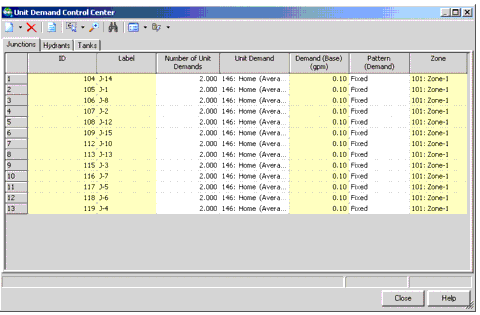
The Unit Demand Control Center toolbar includes the following:
New |
Add Demands opens the Domain Element Search dialog box, allowing you to search for the element to include. Once you’ve added an element, you can choose to Add Demand to Element, and the element that is selected is duplicated. Initialize Demands for All Elements adds all the demand elements to the control center. |
Delete |
Deletes an existing unit demand. |
Report |
Generates a unit demand report based on the contents of the table. |
Create or Add to a Selection Set |
Creates a new selection set containing the currently selected elements, adds currently selected elements to an existing selection set, or removes currently selected elements from a selection set. |
Zoom |
Zooms to a specific element. |
Find |
Opens the Domain Element Search editor. |
Options |
Provides access to global sort and filter capabilities. |
Query |
Opens a submenu allowing you to filter the elements displayed based on a number of predefined queries. For more information about the .available queries, see Using the Network Navigator. |
